

A unique graphical interface!
The most notable feature of MGI PhotoSuite II is its Web-like look and feel. Admittedly, its graphical user interface represents a significant departure from the standard, Windows-based design. However, the benefits derived from this innovative approach are many. Of first importance, you will be able to download new content, special effects, features — even new user interface themes — right from within the application.
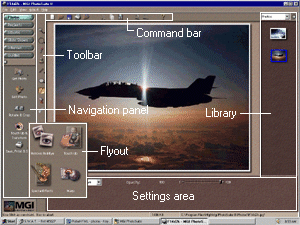
Photos
Get Photo
Computer (including PictureDisk, PhotoCD, FPX format, CD, Hard disk drive, Removable storage media)
Digital Camera (choose TWAIN or Digital Camera Direct to a number of directly supported cameras)
Scanner (TWAIN)
Online Photo Service
Edit Photo
Zoom using the mouse, or according to a specified zoom factor
Smart edge detection
Cut, copy, and paste selected areas of photos
Clone tool
Soft edges
Flood-fill
Transparency / opacity control
Paint brushes
Area Selection tools
Brush effects
Colorize
Dodge (lighten)
Burn (darken)
Undo Eraser
Multi-level Undo
Rotate & Crop Photo
Rotate / Mirror vertically & Horizontally
90 and 180 degree rotation (clockwise & counter-clockwise)
Freehand rotation & Rotate by Angle
Crop (trim) photo
Resize photo
Straighten photo
Touch-up Photo
Red-eye removal
Brightness and contrast
Remove scratches
Sharpen / Soften
Auto enhance (one button)
Color balance (hue / saturation/ value)
Special Effects
Apply effects to selected areas or entire photo
Over 30 effects to choose from
Distort
Apply Warp effect in freehand using the mouse, or choose from a number of predefined effects
Save, Print, & Send
Save in a variety of image file formats
Print as "photo multiples"
Create web page(s)
E-mail photos to friends and family
Set as Windows wallpaper
Projects
Photo Layouts
Drag and drop photos to easily create photo layouts
Cards & Calendars
Create greeting cards, post cards, and calendars
Fun
Backgrounds
Sport Cards
Magazine covers
And many others
Business
Certificates
Business cards
Title pages
Labels
Letterhead
And more
Add text
Add photo-realistic props
Add word balloons
Apply drop shadows to text or images
Insert picture frames and mats
E-mail or print projects to share with friends, family, or colleagues
Albums
Store photos and video files in photo albums
Drag and drop photo thumbnails to create and reorganize photo albums
Search for photos visually by thumbnail or by keyword
Create web albums from photo albums
Print the thumbnails of a photo album
Slide Shows
Create slide shows with photos, transitions, background music, and sound effects
Play slide shows full screen within the application
E-mail slide shows to your friends and family (MGI PhotoSuite II is not required to play them back)
Internet
Browse the World Wide Web from within MGI PhotoSuite II
Link directly to PHOTO STREET, your photography connection to the World Wide Web
Connect to online photo services
Kodak PhotoNet (NA)
PhotoNet
Kodak Picture Network (Europe)
Sony Image Station
Search for photos online, or connect to the Lycos Gallery from the Lycos Pictures and Sounds web site
Guides
Choose from a number of step-by-step Guides through the most common features and activities of MGI PhotoSuite II
Learn program features as you create
Download new Guides directly from the MGI web site as they become available